RoboDK with Professional License – Industrial Robot and Cobot Simulation and Offline Programming Software
Advantages of RoboDK:
RoboDK offers a comprehensive range of robot programming features, allowing you to create programs outside the production environment. This means you can generate and optimize the workflow of your industrial robots and cobots without blocking or occupying manufacturing capacity.
RoboDK supports a wide range of manufacturers and devices. To see the latest list of supported devices, please check the list on the RoboDK website.

RoboDK supports more than 50 different robot manufacturers, including the following robot brands.
The biggest advantage of RoboDK is the free usage of scripts, which allows you to automate many tasks and improve productivity in automation.
Why Buy RoboDK at Easy Automator?
We understand that each challenge you face is unique. Therefore, we offer individual solutions. If you are unsure about the conditions or want to try RoboDK, please contact us.
What Do You Get with This RoboDK Professional License?
- This is a permanent license with 1 year of maintenance included. Optional maintenance after the first year can be purchased separately directly from RoboDK.
Included Features:
- All Simulation and Offline Programming features
- Robot machining (use any CAM software)
- 3D printing (use any Slicer software)
- Unlimited access to the robot library
- Unlimited program generation
- Multiple robot simulation
- Access to robot drivers
- Support for turntable and linear rail
- Synchronize up to 12 axes for manufacturing operations
Minimum Requirements:
- Operating System: Windows Vista, Windows 7, Windows 8, and Windows 10 (32-bit or 64-bit version), Mac OS (64 bit), Ubuntu 16 or Ubuntu 18 (64 bit).
- Memory: 2 GB minimum. Recommended 4 GB or more.
- Graphics Configuration: A minimum 1024×768 pixel resolution display. The graphics driver should support OpenGL 3.0 or later. Graphics cards with hardware-accelerated OpenGL including internal memory are recommended.
- Hard Disk Drive Space: 40 GB, 1 GB free.
- Mouse: 2-button (minimum), 3-button or 2-button with middle mouse wheel is recommended.
- Internet: Internet connection to activate Network licenses (default licenses). Firewalls should not block ports 80 & 443 (Network licenses only). Alternatively, we can provide a USB dongle.
Delivery:
You can buy the license at Easy Automator. The actual software can be downloaded directly from RoboDK following the RoboDK Download Link.
After complete payment (booking), we will manually send you your license and the download link.
Please Note: Processing of RoboDK orders and delivery happens only on Monday – Friday, however, you can place your order any time in the shop. The processing time after completing the payment (booking) can take up to 48 hours.



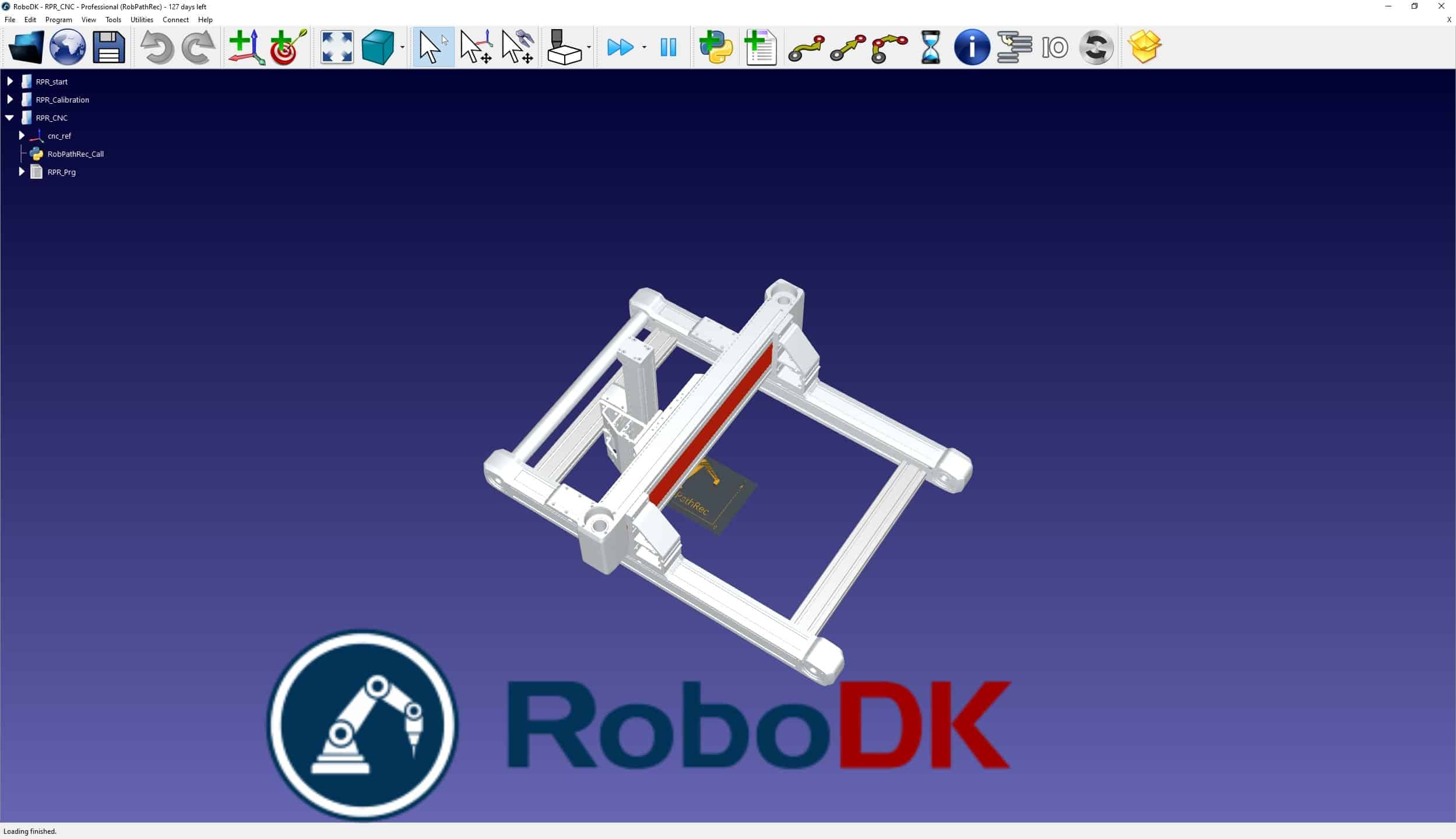
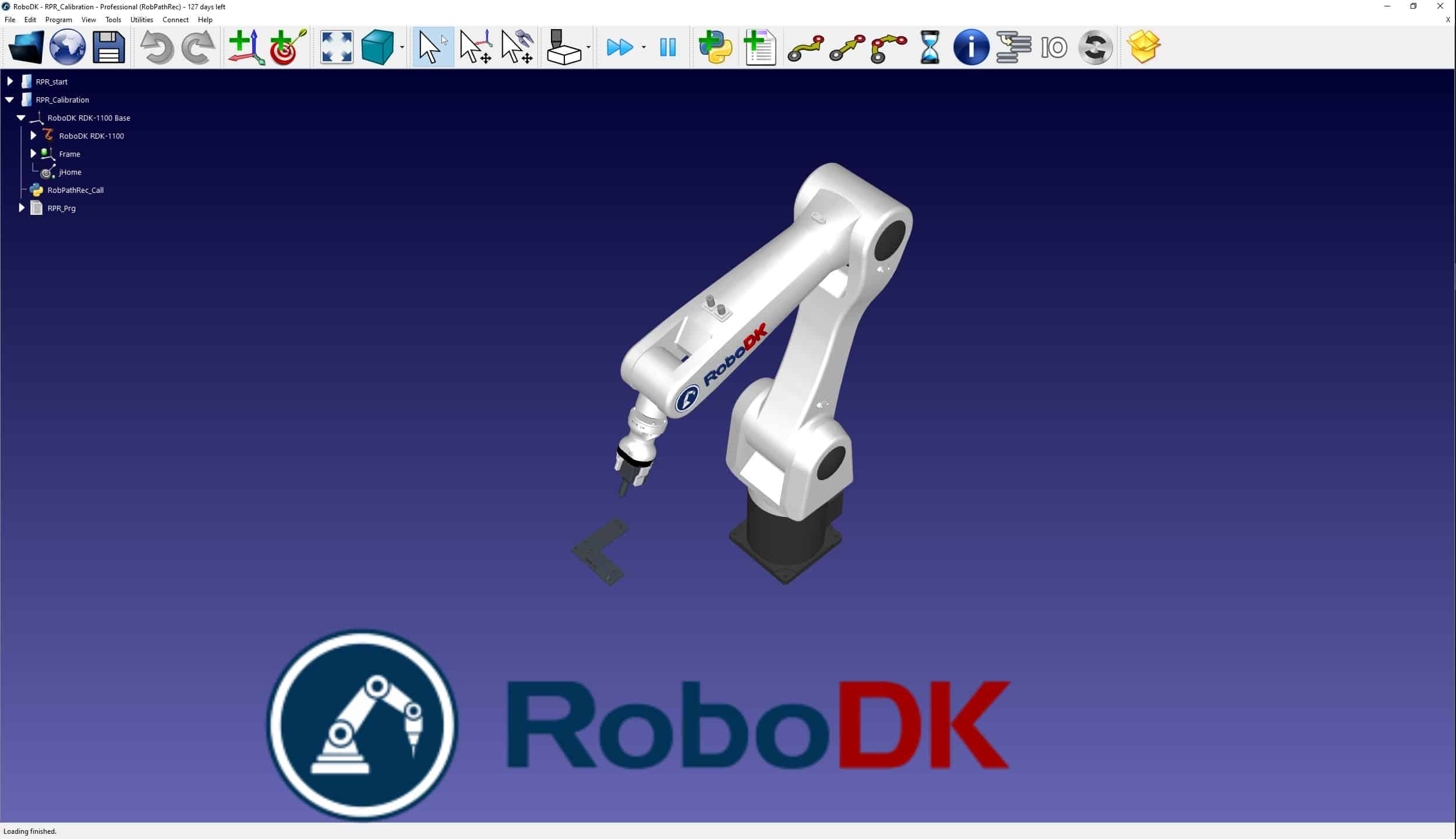
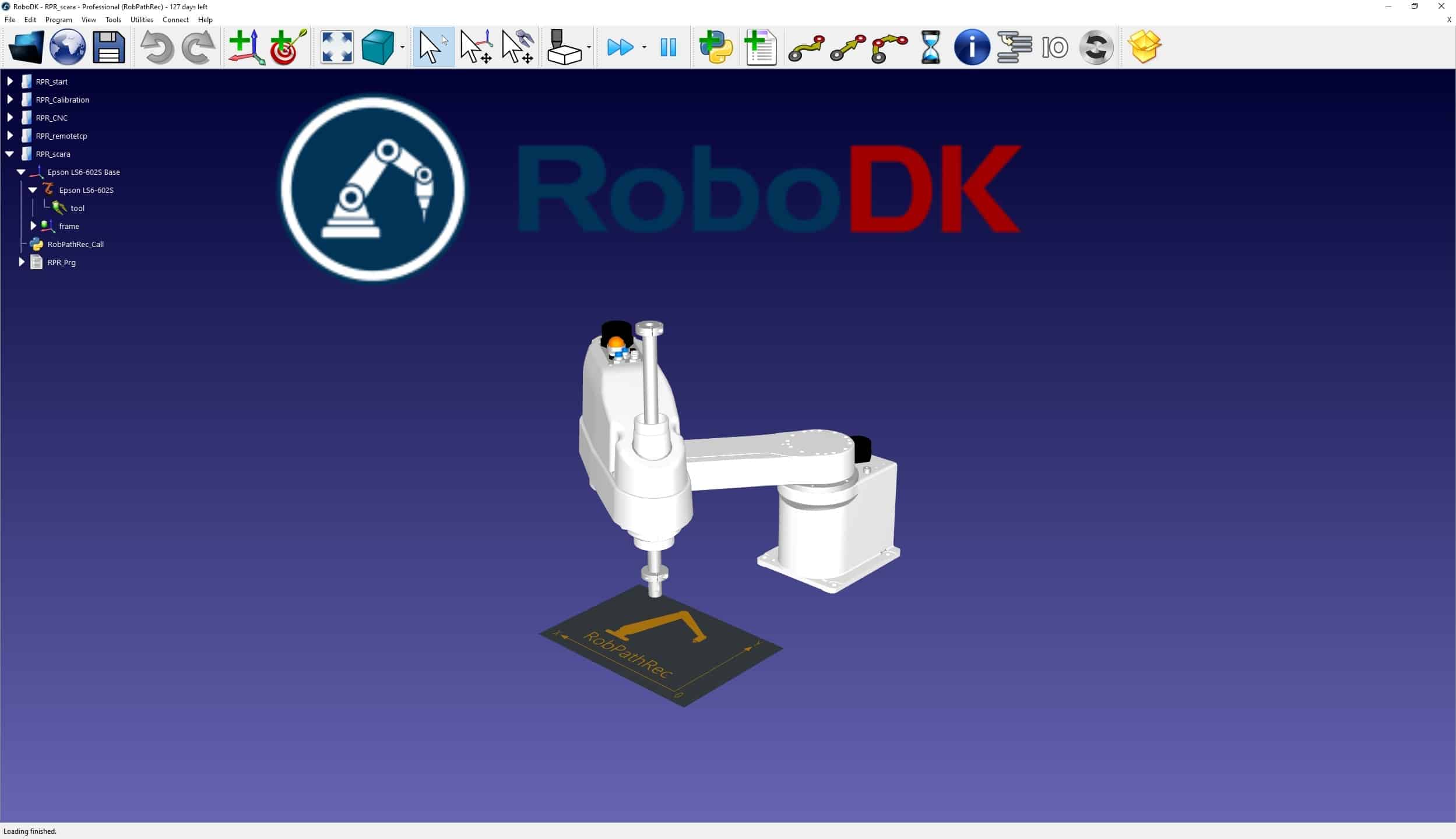







Reviews
There are no reviews yet.